Usage of map() function in Python - Explained
Python map() function is very helpful when we need to call a specific function for each element in an iterable and return the result as an iterable of type map object.
In other words, map() function would call another function for each element in an iterable (range, list, tuple...) and returns an iterable.
Syntax
map(function, iterable1, iterable2,...)
map() accepts a minimum of two parameters.
- A function (to be called)
- An iterable (function to be executed for each element in an iterable)
And, can have multiple iterables as required by the function passed in the first parameter. If the function requires two parameters then two iterables to be passed in parameters for map function.
Let's have a look at an example to calculate the square of each number in the range of 0 to 5.
Without using map()
- Line - 3: Create empty list to hold square of numbers.
- Line - 6: for loop over range of 0 and 5.
- Line - 7: pass number to the function 'square' to get the square of the number and add it to the list created.
- Line - 13: Function 'square' to accept a number as parameter and return the square of the number as result.
Here we are using for loop to call the function for each number in the range of 0 and 5.
We can use map() function to do that instead of having for loop.
With map() function
- Line - 3: We are passing the function 'square' as first parameter and range(5) as second parameter to the map function and assigning the result to variable 'square_list'.
Only difference here would be 'square_list' is an iterable of type map object not a list. Print statement above doesn't actually print squares instead it just prints '<map object at memory_location>'.
Values in the map object can either be accessed by using this in for loop or simply by converting the map object to list.
square_list = list(map(square, range(5)))
Just like in the above example, if we are only creating the function to use it in map, we can avoid function creation by using lambda expression.
map() with lambda expression
- Line - 3: We are using lambda expression to calculate the square of a number in the range 0 to 5 instead of having to create a function.
map() with two or more iterables
We can pass multiple iterables to map function as required by the function passed.
Let's have a look at an example with a function to add two numbers and return the result by passing two iterables.
- Line - 14: Creating a function to accept two numbers and return the sum of two numbers.
- Lines - 3 & 6: Creating two lists with numbers. Note that the number of elements in the two lists aren't same.
- Line - 9: passing the function and two lists to the map function.
There are couple points to note regarding the way map function works when two or more iterables are passed.
- Elements in the same index position would be passed as parameters to the function. E.g.: Index 0 from first list & second list, Index 1 from first list & second list, Index 2 from first list & second list and so on.
- If the number of elements in the lists aren't same, map function would return the results equal to the smallest index. In the above example second element has got only 3 elements and the result would contain the sum of first 3 elements from the two lists.
map() function with Python BIF
Like user created functions, we can use Python Built-In Functions as well inside the map() function.
We will have a look at converting the numbers in a string (or user input) to a list by converting them to int.
- Line - 2: A string called 'numbers' with a string containing numbers. This can either be an user input (which is most common scenario) that is to be split into a list of numbers.
- Line - 5: We are passing function 'int' and an iterable (by splitting the string into a list using split method).
Like any other function, int would convert each of the number from the iterable passed and returns the integer value. This is them stored as a map object and converted to list (by using list function).
Hope the above info was useful in understanding the usage of map() function.
If you have any Suggestions or Feedback, Please leave a comment below or use Contact Form.


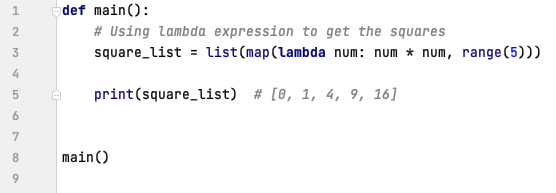


Comments
Post a Comment