String Method - zfill()
While working with numeric values in a string format, it becomes essential to have the data for a specific length as required i.e., filling the leading blanks with zeros.
E.g.: If we have number 470 and need to mention this in 5 digits in character format, two leading zeros to be added to make it 5 digits.
470 --> 00470
String method 'zfill()' is very useful to achieve this.
Syntax:
str.zfill(width)
Method zfill accepts one argument 'width' which defines the minimum number of digits (width) the return string should be. This method doesn't amend the original string.
Before we see an example, Below are the few points to consider.
- zfill is a string method and cannot be directly used with int or float or other data types.
- Width passed as an argument is the minimum number of digits is by considering the period (.) and any prefix (+/-).
- If the original string has more width than the width passed in the argument, return string would be same as original string.
- No data validation would be done on the string. If the string contains alpha or alphanumeric characters, leading zeros would still be added based on the width passed.
Let's have a look at few examples to understand this better.
E.g.:
Convert the number 470 to a string of 5 digits by appending leading zeros.
In the above example, we are doing this in two different ways.
- First Method (Line - 2): We are directly mentioning 470 as a string and using the zfill method by passing the width '5' as an argument. This looks easy to understand how zfill works, but we may not be able to do this always and the data tend to change.
- Second Method (Lines - 6 & 7): We are creating an integer variable by assigning the value 470. And, converting the integer to string by using str() function and using the zfill method on the result.
The above example is straight forward there are no decimal values or prefixes. So, what would happen if we have decimal values and/or prefixes.
- Lines - 1 & 2: We are using zfill on the number -470 (prefixed with -, total of 4 digits currently) and the result is '-0470' (only one leading zero is added). Width of the result string is by considering the prefix.
- Lines - 5 & 6: We are using zfill on the number -47.0 (prefixed with - and contains ., total of 5 digits currently) and the result is '-47.0' (no change). Current length of the number (converted to string) is same as the width passed, So no change would be done.
Let's have a look at another example where the input number is greater than the width passed.
In the above example, both numbers are exceeding the width passed (5) and original string would be returned in this case.
As mentioned above, No validation would be done on the input string. If alpha or alphanumeric data is passed, zfill would still return a string by appending leading zeros.
In the above example, two leading zeros have been added to 'ABC' to return the string of length '5'.
Hope the above info was useful in understanding the usage of method zfill().
If you have any Suggestions or Feedback, Please leave a comment below or use Contact Form.
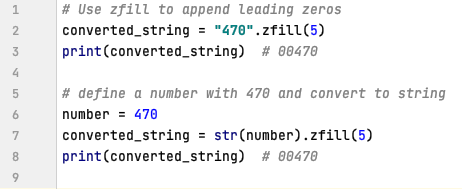



Comments
Post a Comment